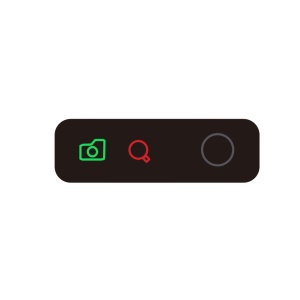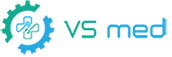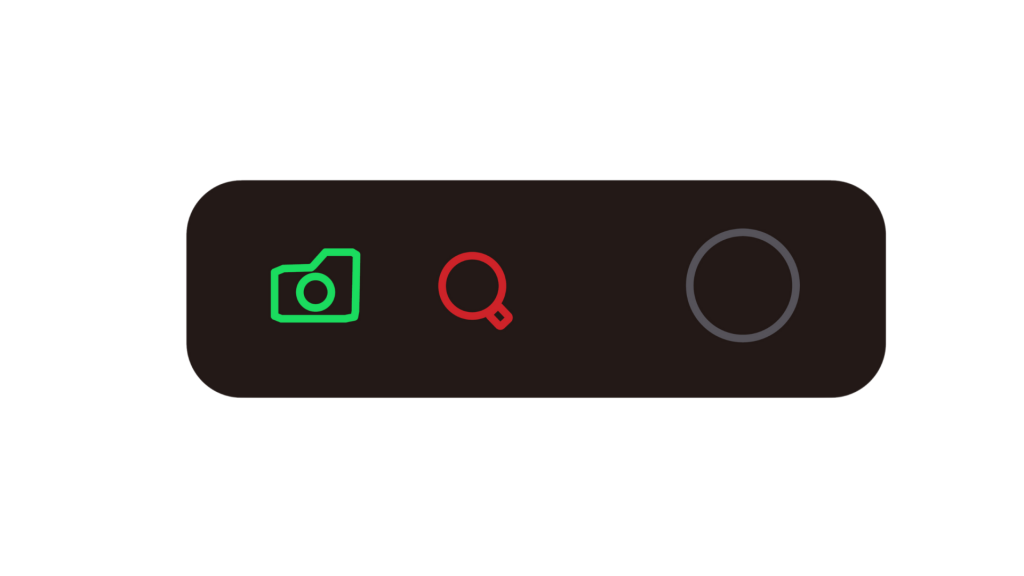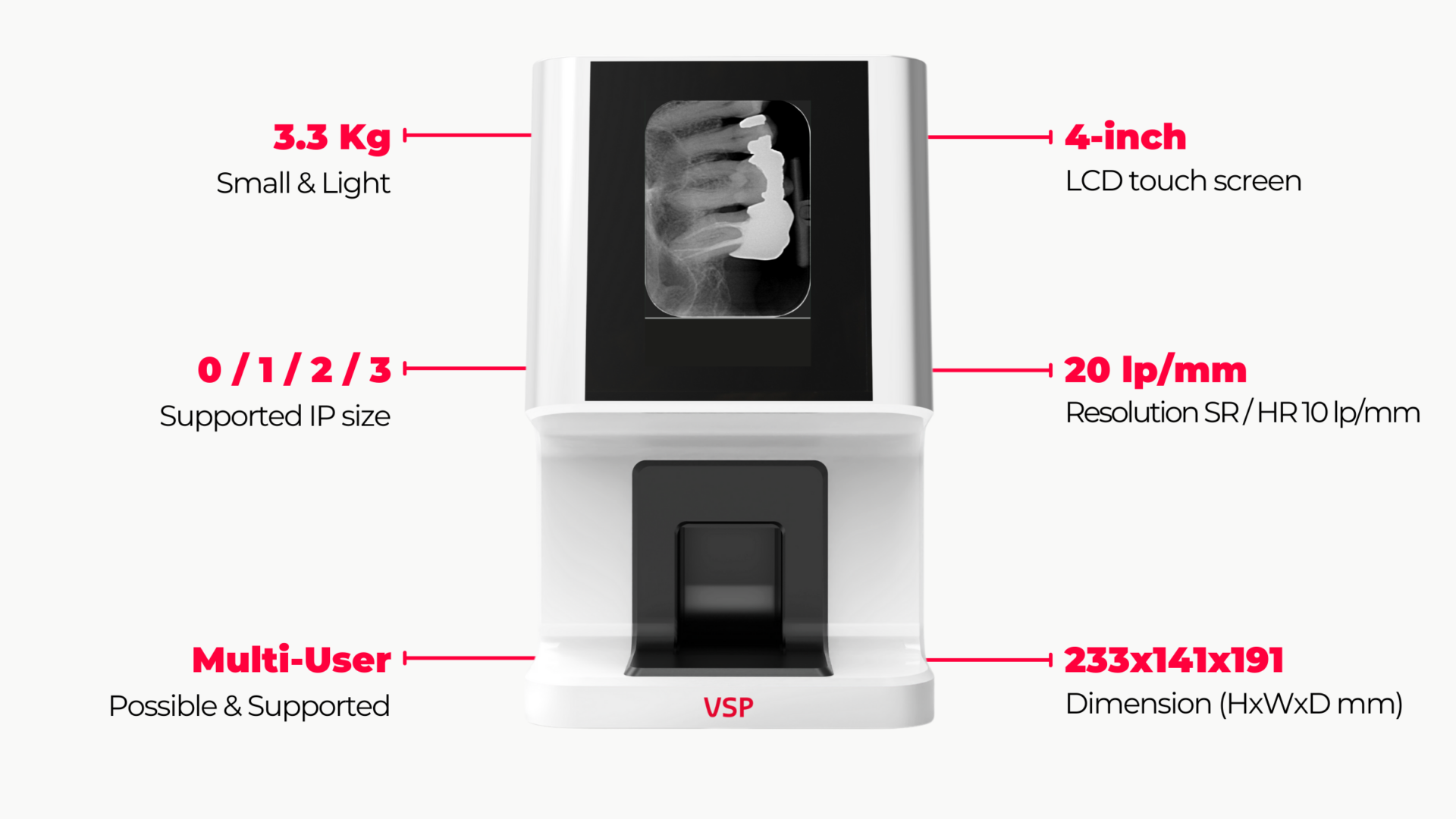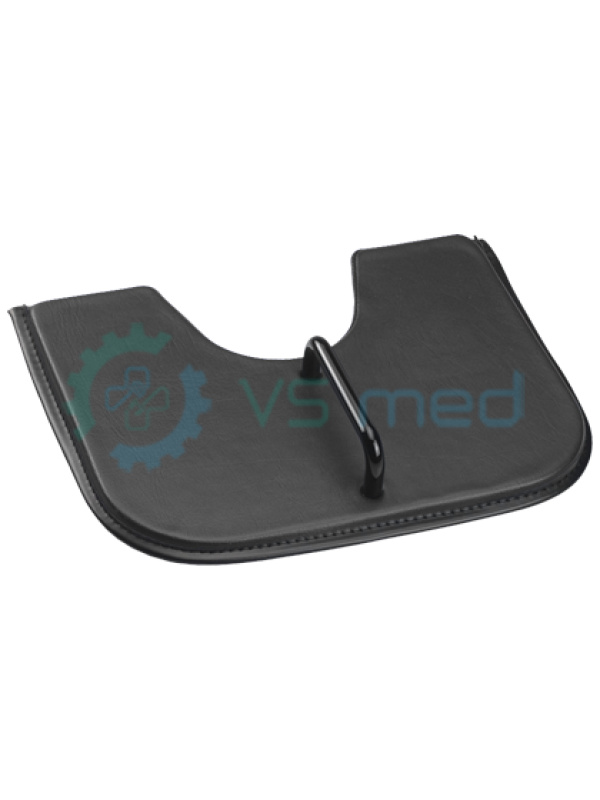Description
EzCam
- Minimized Motion Artifact
- Plug & Play
- Intuitive & Automatic On/Off Control
With EzCam, you don’t need to remember each setting. Its simple user interface will reduce the using time and make work simpler and faster.

We Make Every Single Image Sharp & Clear
When the camera is turned on, auto-focus mode starts. With a focus range of 9mm~35mm, the camera will automatically focus according to the distance between the camera and the filmed object, which means no manual adjustments are required.
EzCam is also equipped with an aspheric lens which causes less image distortion and provides excellent image quality, suitable for diagnosis.

Minimized Motion Artifact

Plug & Play
No need USB Driver install
Ready to use by connecting only the cable.
No need capture program install
Many other companies’ software’s require an installation of a capture program to send an image capture signal. But EzCam doesn’t require any installation, as it can create a capture key value by itself.

Intuitive & Automatic On/Off Control
Once your viewing software is turned on, EzCam and its camera lens light will turn on and the camera status indicator will turn green.
When you close the viewing software, EzCam and its camera lens light will automatically turn off and the camera status indicator will turn blue.